American Power Conversion BK500IACH User Manual
Browse online or download User Manual for Uninterruptible power supplies (UPSs) American Power Conversion BK500IACH. American Power Conversion BK500IACH User's Manual
- Page / 2
- Table of contents
- BOOKMARKS
Rated. / 5. Based on customer reviews



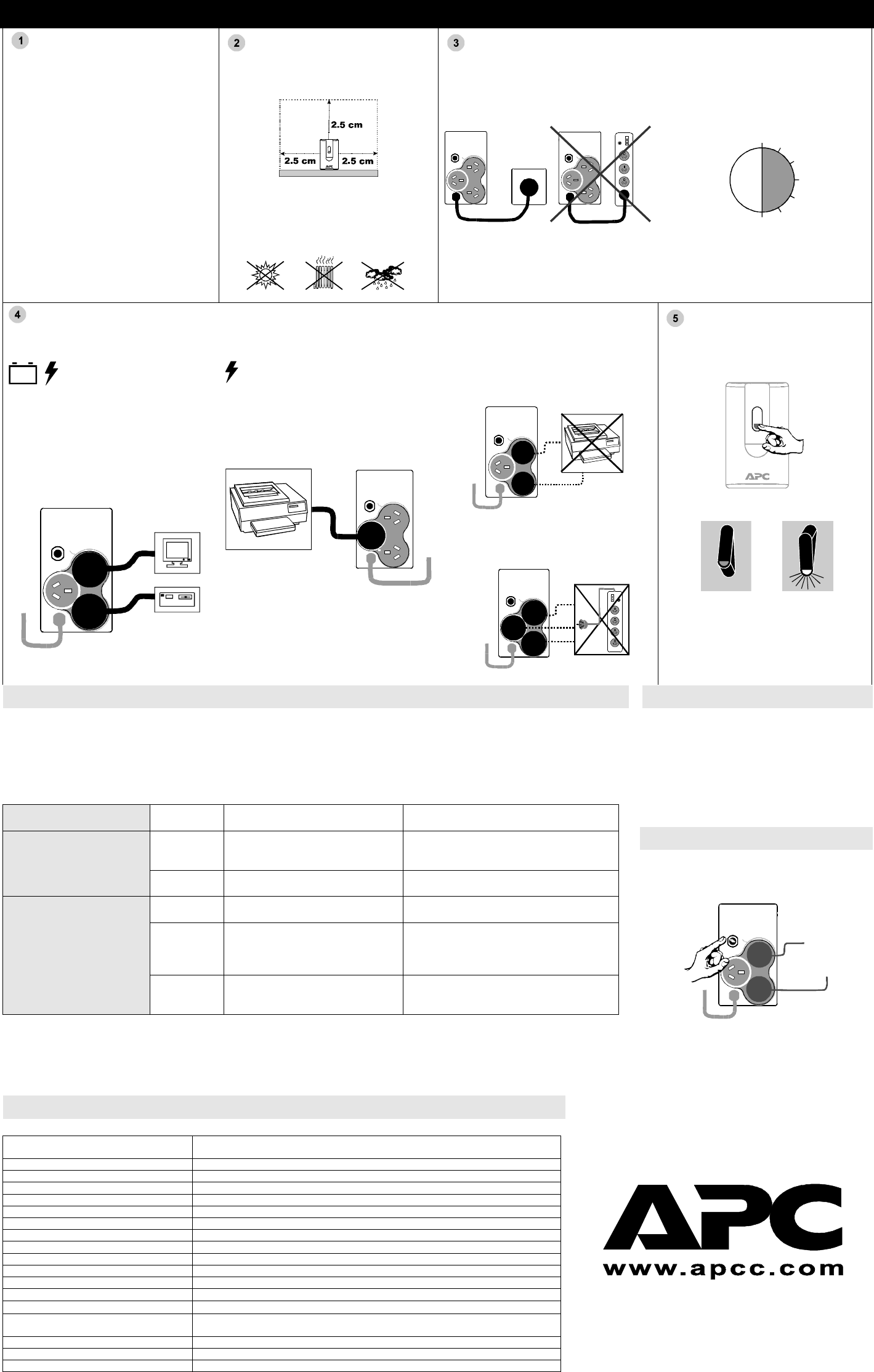
APC
®
BK500IACH User’s Manual 990-2058A Revision 2 8/99
Inspect
The following items should be inside the box:
lUser’s Manual
lUPS
lWarranty Registration Form
Notify the carrier if there is damage. Please fill out
the Warranty Registration Form to obtain warranty
coverage.
Place the UPS
Provide 2.5 cm clearance on top and sides for
adequate airflow around unit.
• Avoid direct sunlight.
• Avoid excessive heat.
• Avoid excessive humidity or liquids.
• Avoid excessive dust.
Connect UPS to power
Connect the UPS directly to the wall outlet. Do
not power the UPS using a surge suppressor or
power strip.
Battery Charging : The UPS battery charges
whenever the UPS is connected to utility
power. Typically, less than six hours is required
to charge the battery fully. Operating runtime is
reduced until the battery is fully charged.
Connect equipment to
UPS
Battery Backup Outlets (2)
Connect computer, monitor, or external drive to
these black outlets. These outlets provide
battery backup, EMI filtering, line conditioning,
and surge protection. Battery power is
automatically provided in case of power outage.
Power (utility or battery) is not supplied to these
outlets when the UPS is switched Off.
Surge Protection Outlet (1)
Connect a printer, fax machine, or scanner to this
white highlighted outlet. This outlet does not provide
power during a power outage. This outlet is always
On (when utility power is available) and is not
controlled by the On/Off switch.
Do not connect a printer to either Battery
Backup outlet.
Do not connect a surge suppressor, power strip,
or extension cord to the UPS.
Switch On and test
the UPS
1. Press the On/Off switch downward to switch
the UPS On.
The switch will light up when it is in the On
position and utility power is available.
Off On
2. Switch On connected equipment.
3. Test the UPS by disconnecting the UPS
power plug from the wall outlet. The UPS
should beep and power connected equipment
without any interruption.
Audible Indicators Computer Shutdown
The table below lists sounds generated by the UPS which can be used to determine the UPS status. The status of the switch light (On or Off), in addition to the
generated sound, can be used to more specifically indicate a condition. Additional information can be found in the Troubleshooting section on the next page.
Audible Indicator
Switch
Light Description Solution
Single beep
On A brief power loss has occurred. No action is necessary. UPS is performing
properly.
One beep every 5 seconds
On Utility voltage is outside acceptable
limits.
UPS is operating properly but you should
promptly perform the Computer Shutdown
procedure.
Off UPS has shutdown to protect the
battery.
Leave the UPS plugged in to enable it to
recharge the battery when utility power returns.
Continuous Tone
On Battery capacity is low and remaining
run time is short.
Immediately perform the Computer Shutdown
procedure.
On Connected equipment is drawing too
much power from the UPS.
If utility power is powering devices -
Disconnect one (or more) connected devices
from the UPS - until the tone is not sounded.
Then switch the UPS Off and then On.
Off Power demand exceeded the UPS
capacity so much that the UPS had to
shutdown.
If the UPS battery is powering devices -
Disconnect one (or more) connected devices
from the UPS - until the tone is not sounded.
When the UPS is operating On Battery the procedure
below can be performed to conserve battery charge:
1. Save important working files.
2. Exit all applications.
3. Exit the operating system.
4. Switch the UPS Off.
Circuit Breaker
If an overload is severe, the circuit breaker may trip
(the resettable center plunger of the circuit breaker
pops out).
If the circuit breaker trips:
1. Disconnect nonessential load equipment from the
UPS to eliminate the overload.
2. Press the breaker plunger back “in” to restart the
UPS.
Specifications
Expected Runtime for a
Typical PC (110W)
19 minutes
(For more accurate runtime information consult http://www..apcc.com/sizing)
Acceptable Input Voltage 0 - 320 V AC, Single Phase
Nominal Input Voltage 220 - 240 VAC
Nominal Input Frequency 50 Hz
Transfer Voltage 165
Transfer Time 12 ms (maximum)
Maximum Load 500VA, 300W
On Battery Output Voltage 230 VAC ± 8%
On Battery Frequency 50 Hz - unless synchronized to utility during deep brownout
On Battery Waveshape Stepped approximation of a sine-wave
Output Over Current Protection Overcurrent and short-circuit protected, latching shutdown on overload
Typical Battery Life 3 to 6 years, depending on number of discharge cycles and ambient temperature
Operating Temperature
0 to 40° C
Storage Temperature
-15 to 45° C
Operating and Storage Relative
Humidity
0 to 95%, non-condensing
UPS Size (H x W x D) 15.0 x 8.9 x 35.6 cm
UPS Weight 7.0 kg
Shipping Weight 8.2 kg
APC is a registered trademark of
American Power Conversion Corp.
6 hours
1
2
Summary of Contents
Page 1 - Light Description Solution
APC® BK500IACH User’s Manual
Page 2
TroubleshootingUse the table below to solve minor UPS installation problems. Consult the APC web site or contactAPC Technical Support Staff for assist
 (18 pages)
(18 pages) (40 pages)
(40 pages)







Comments to this Manuals